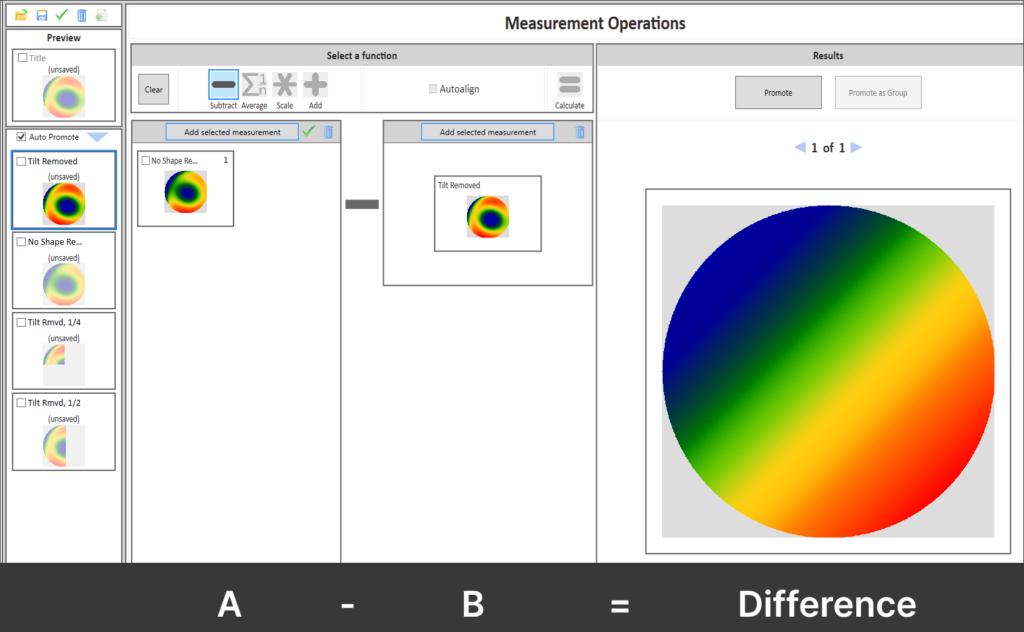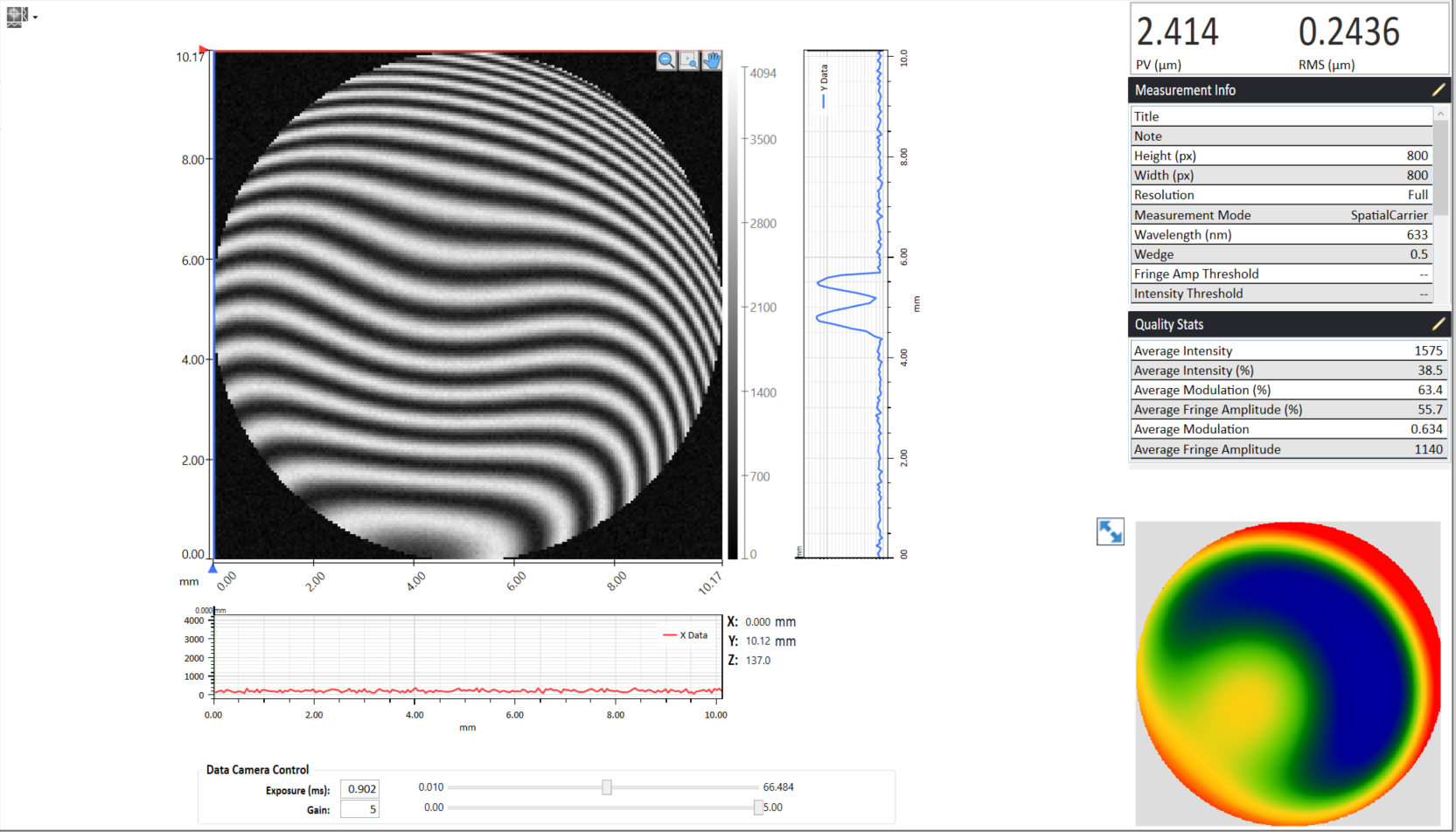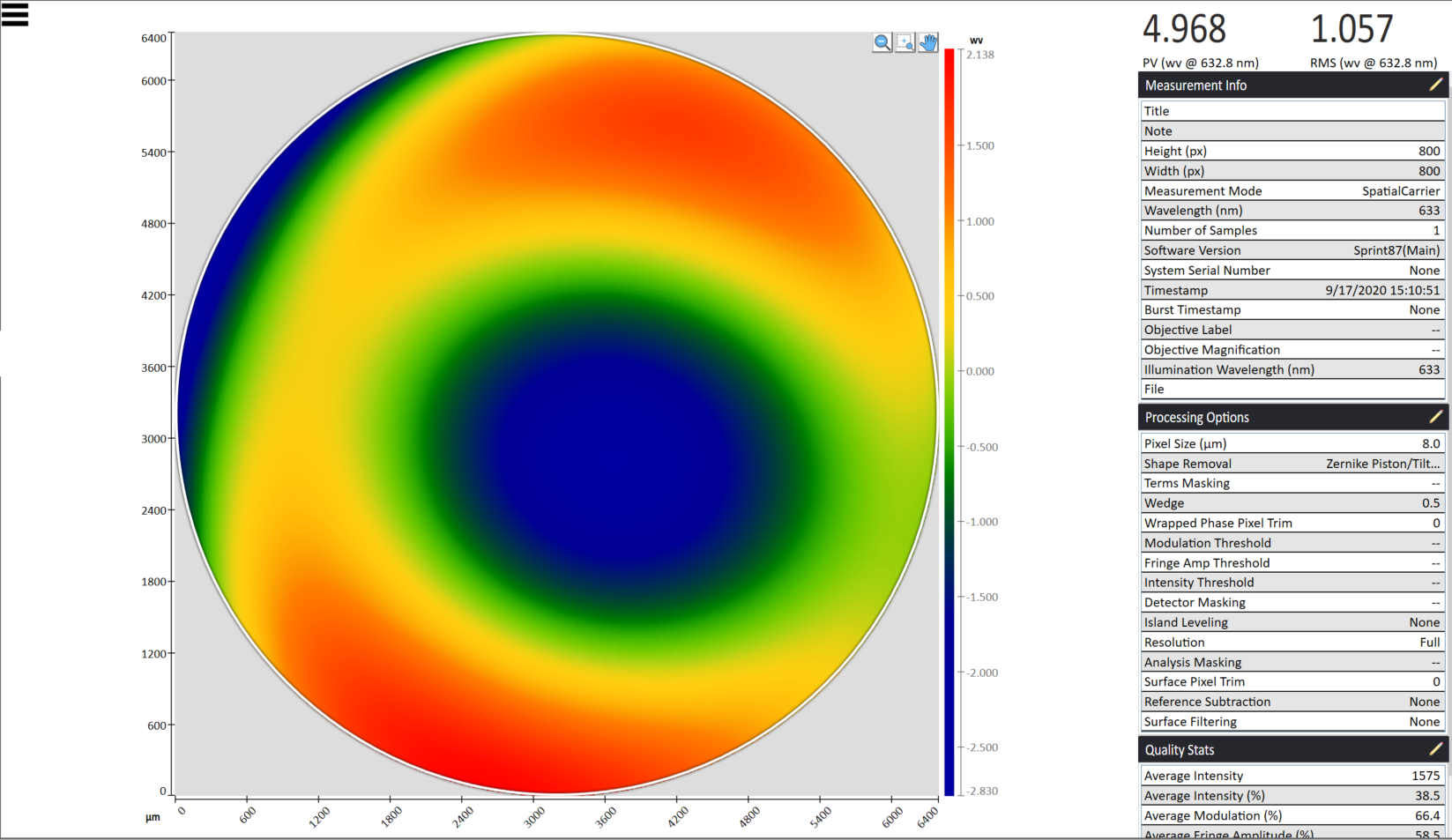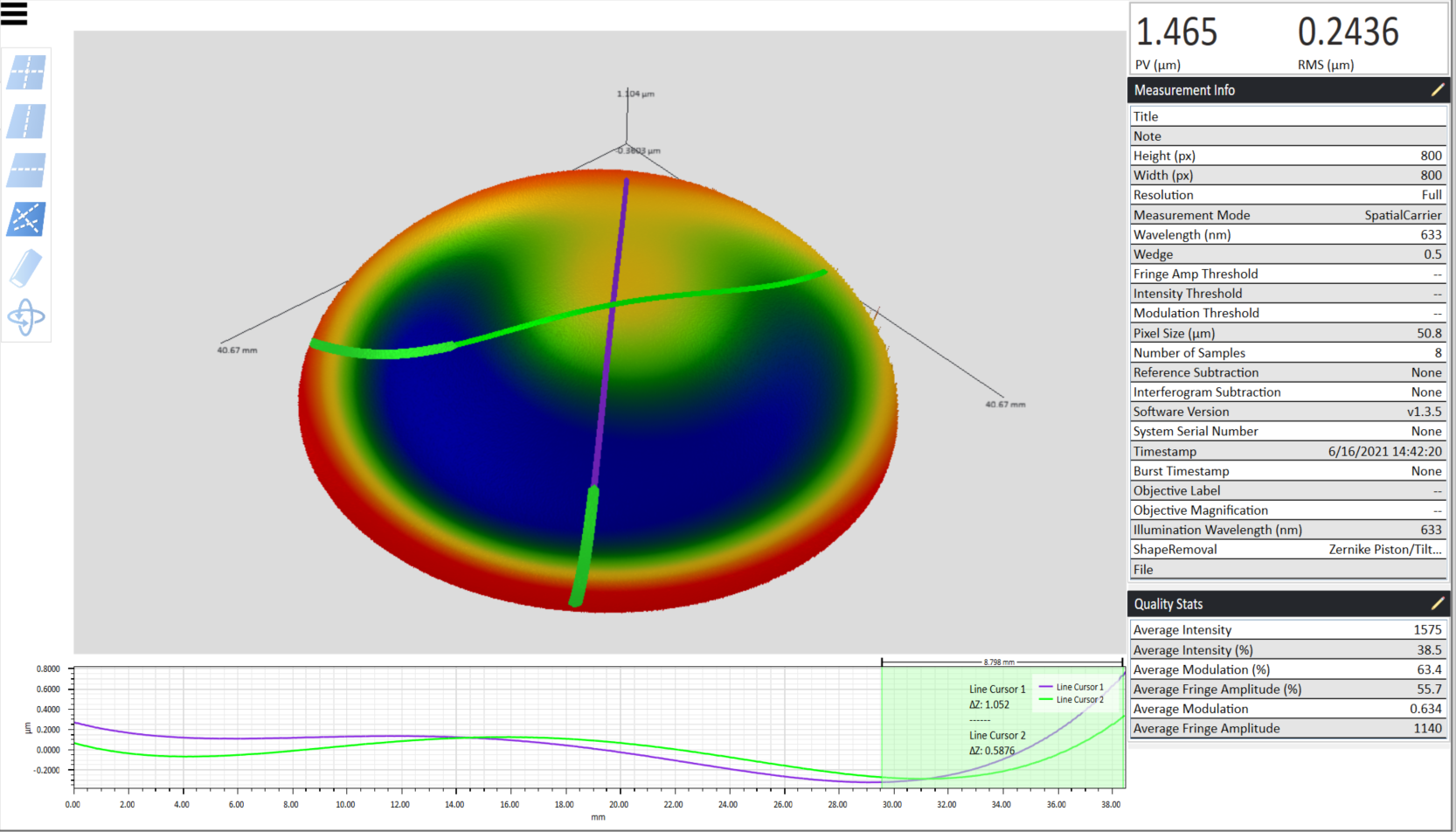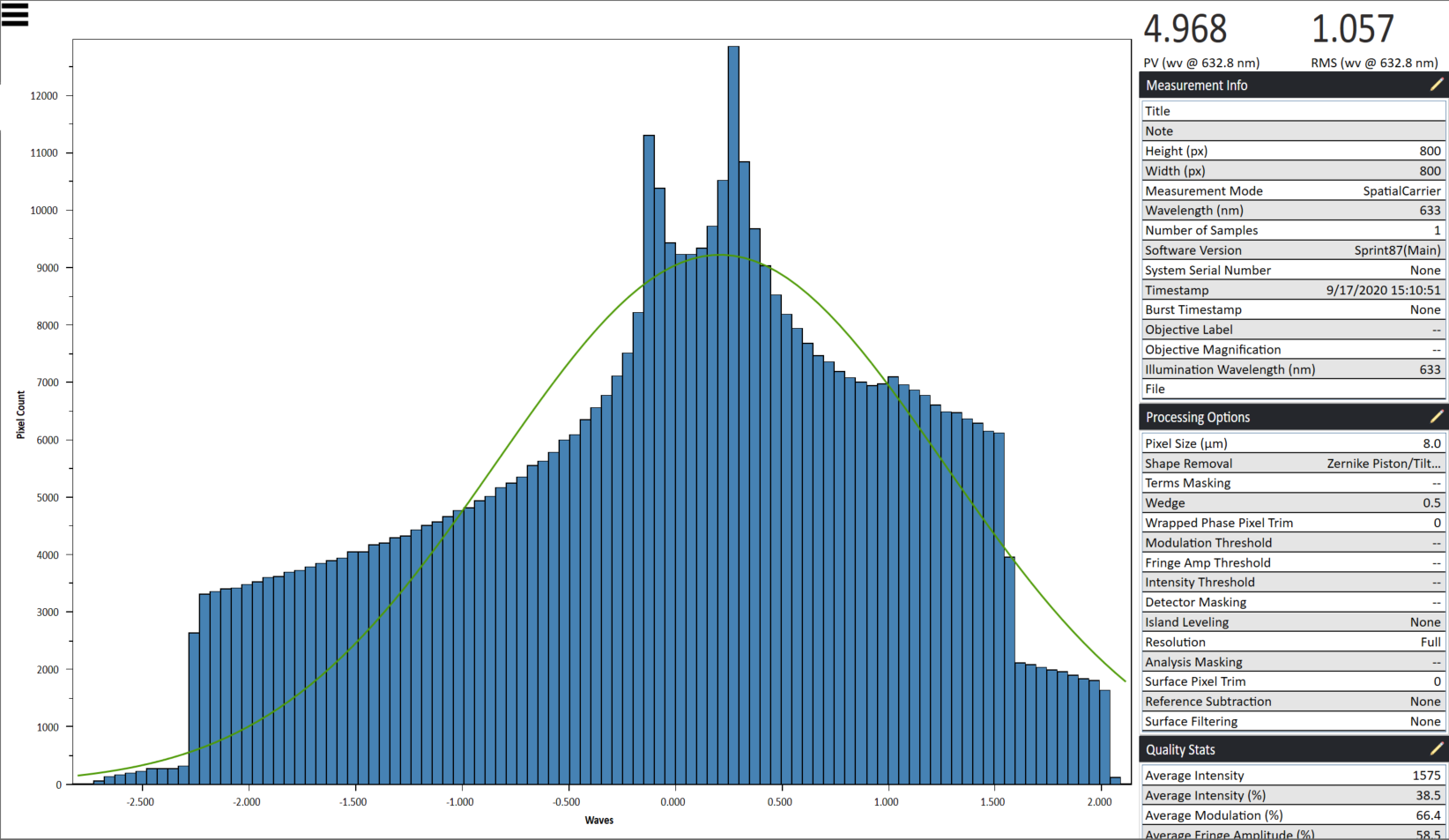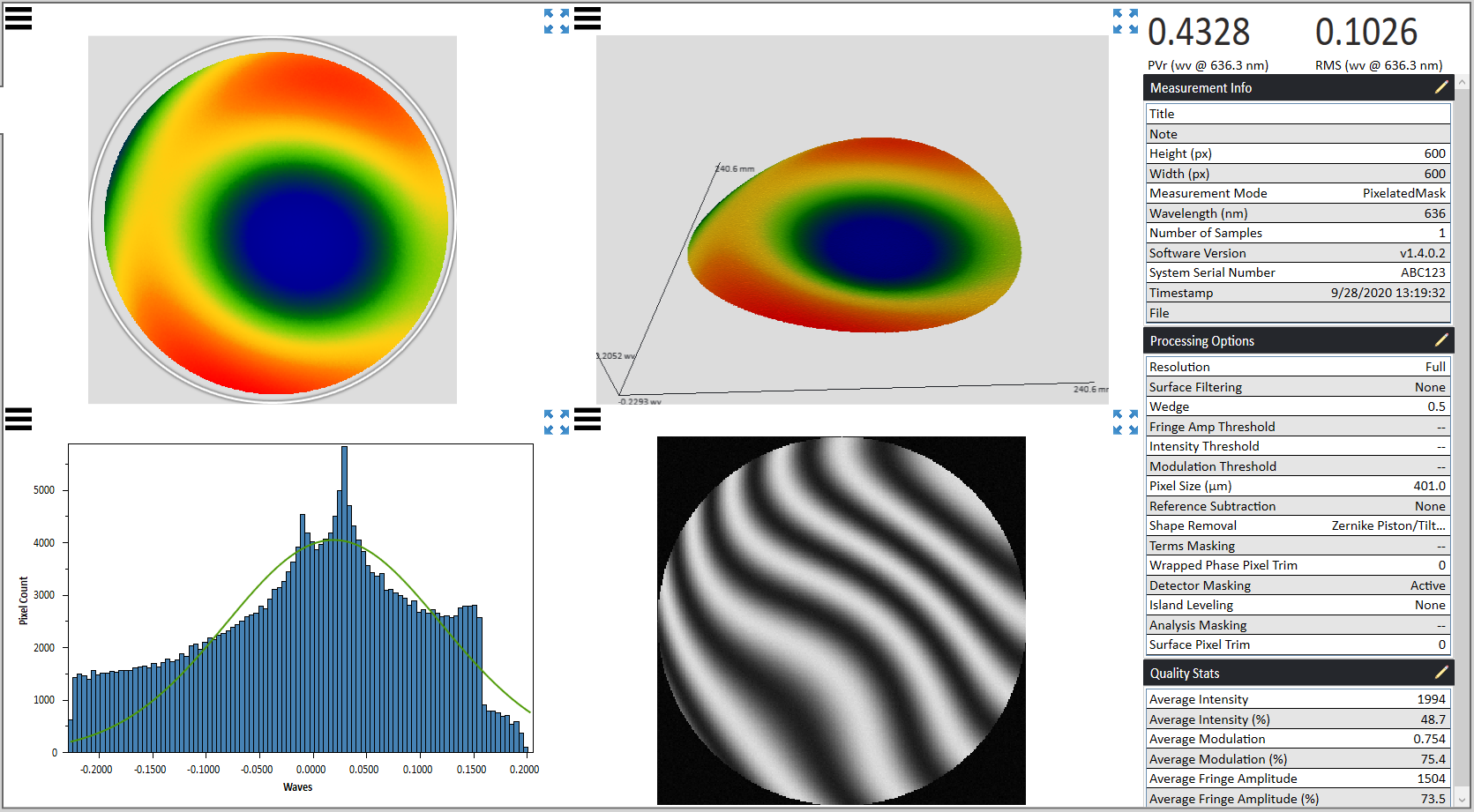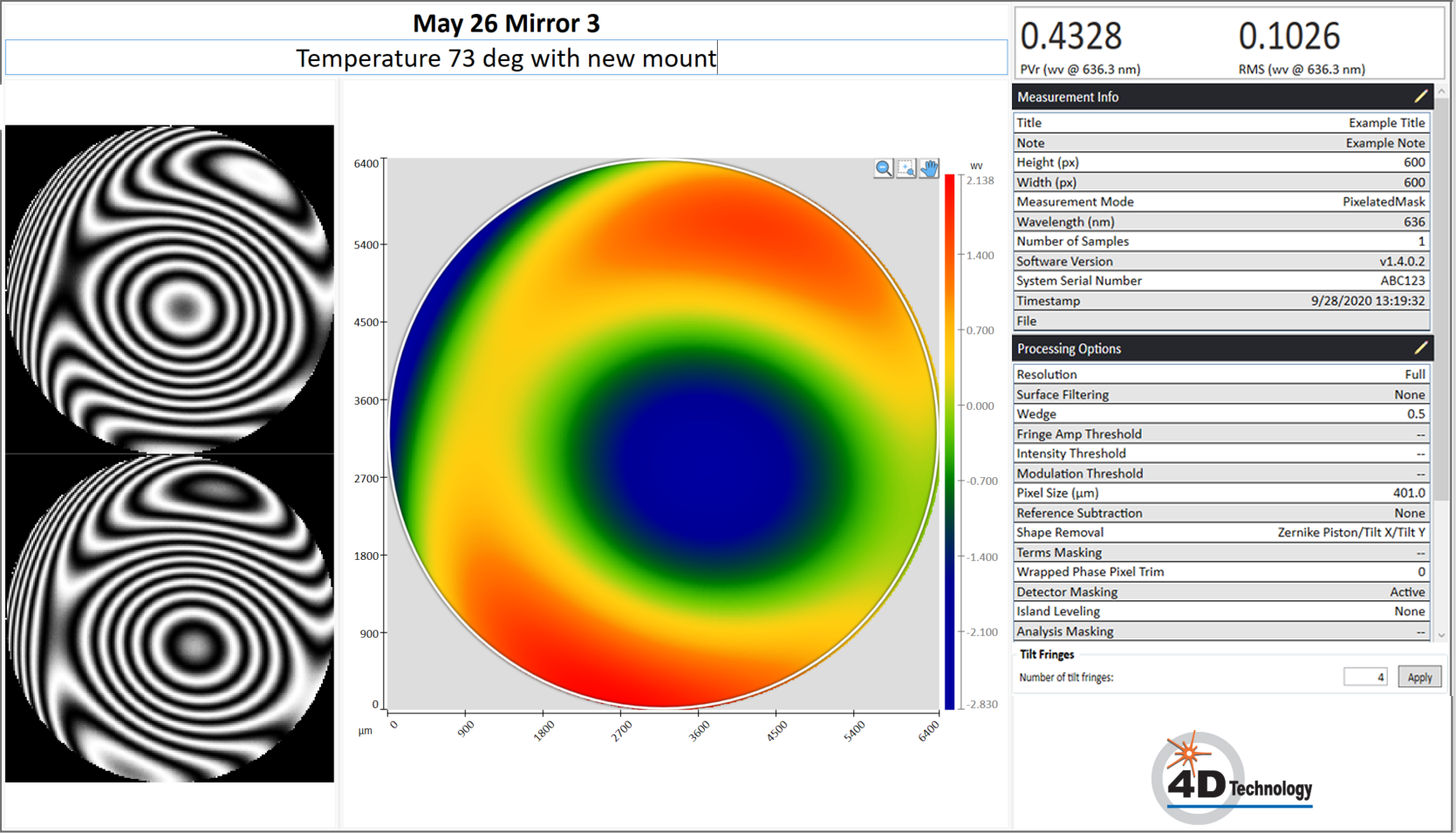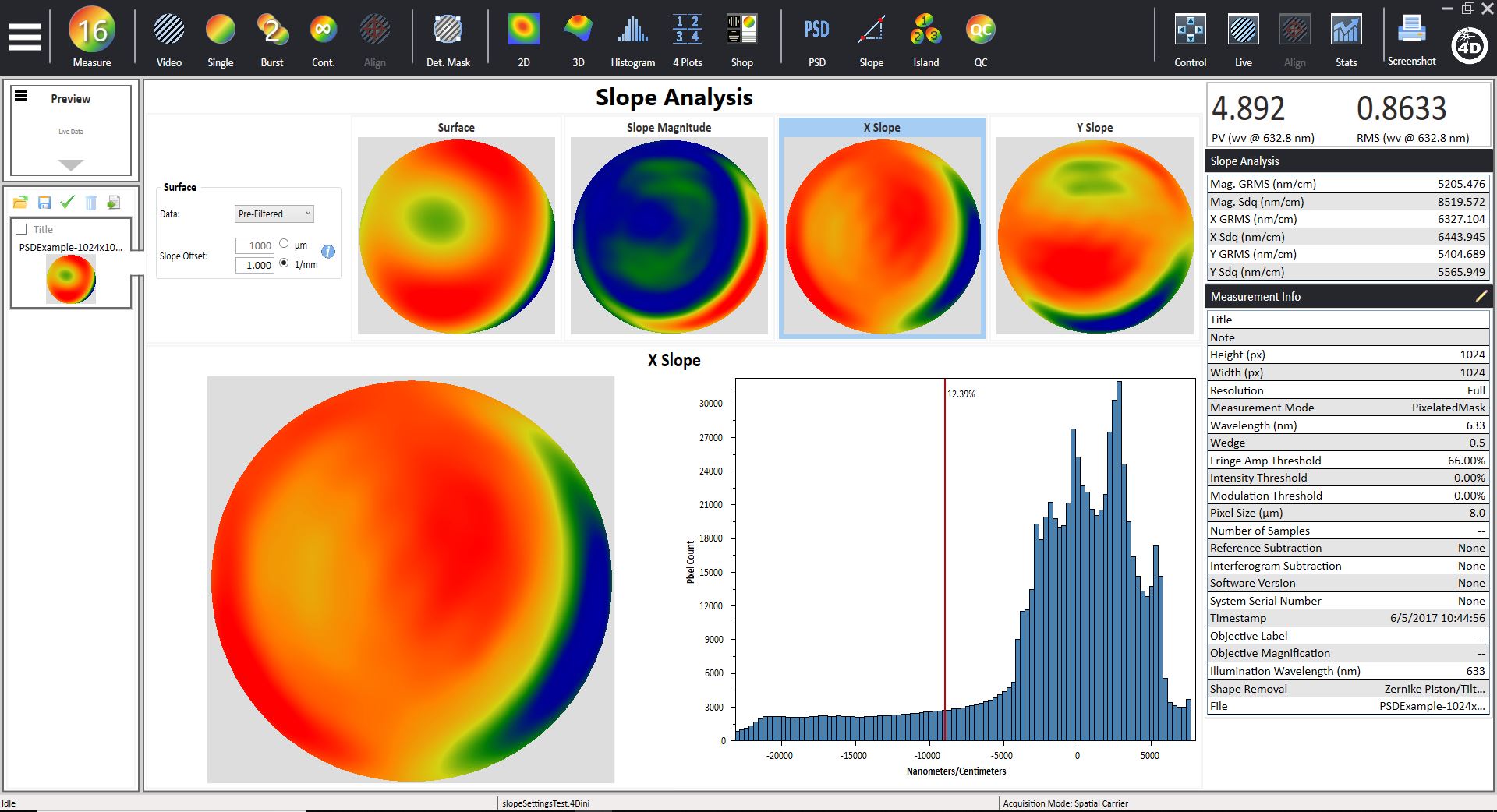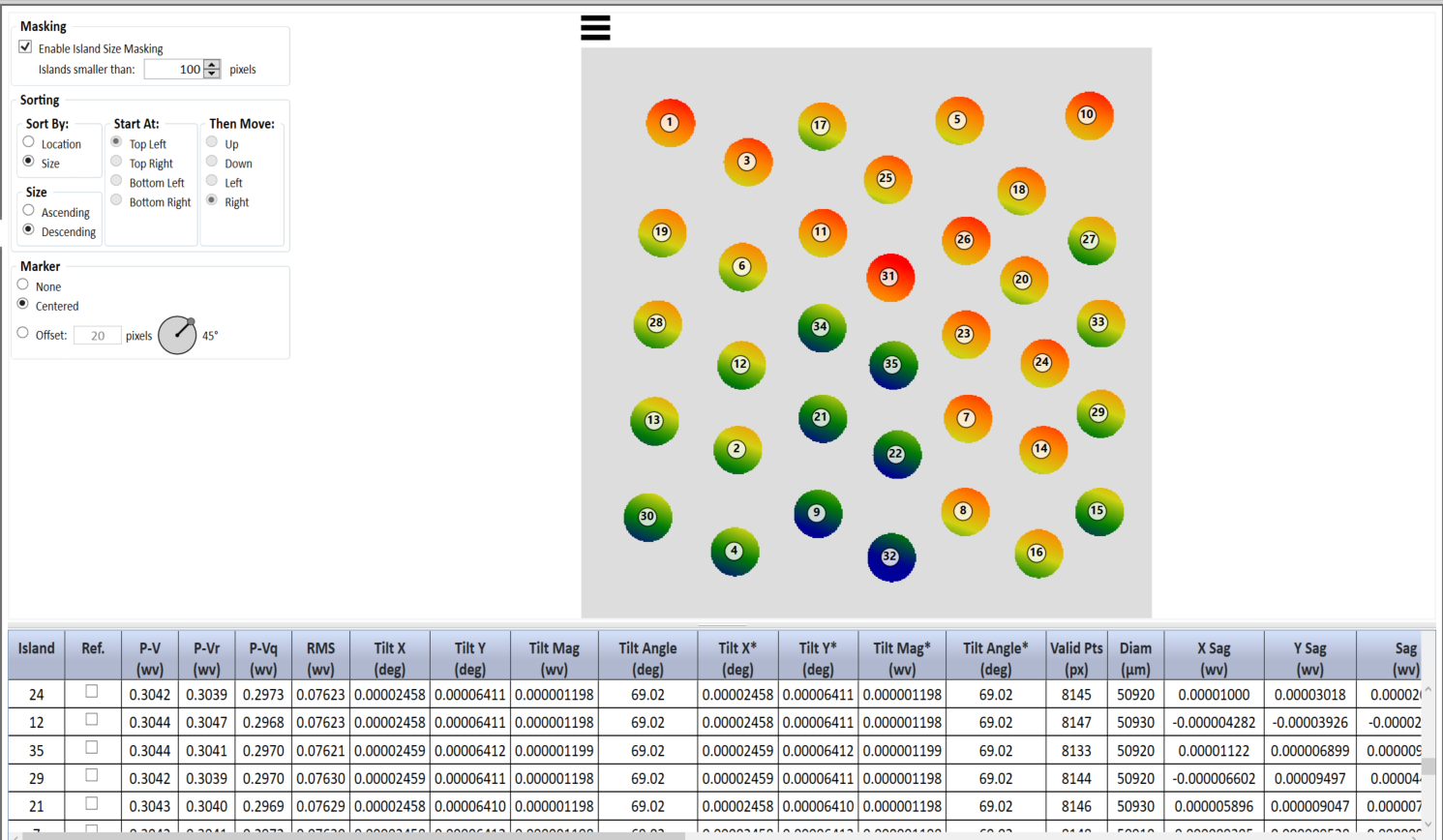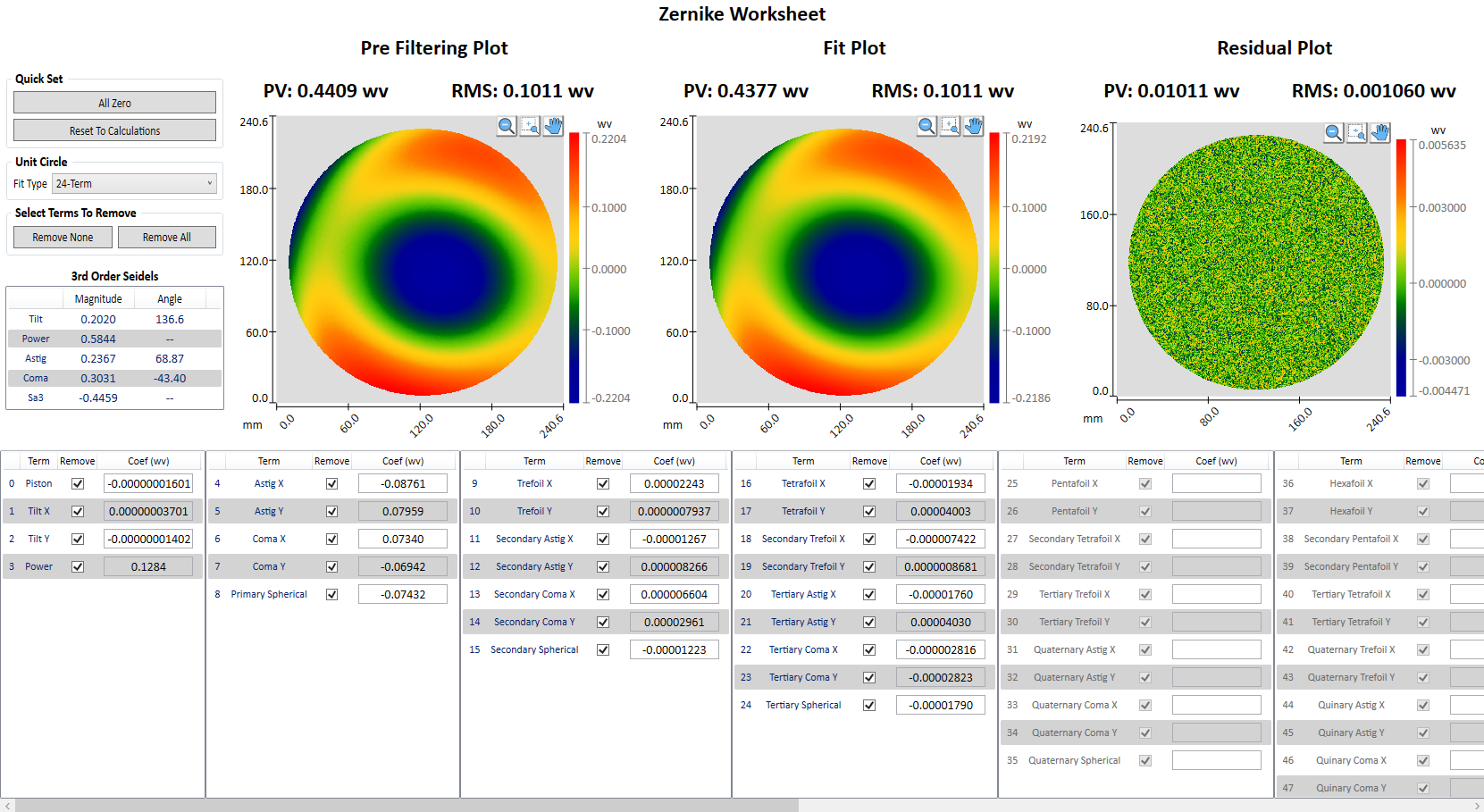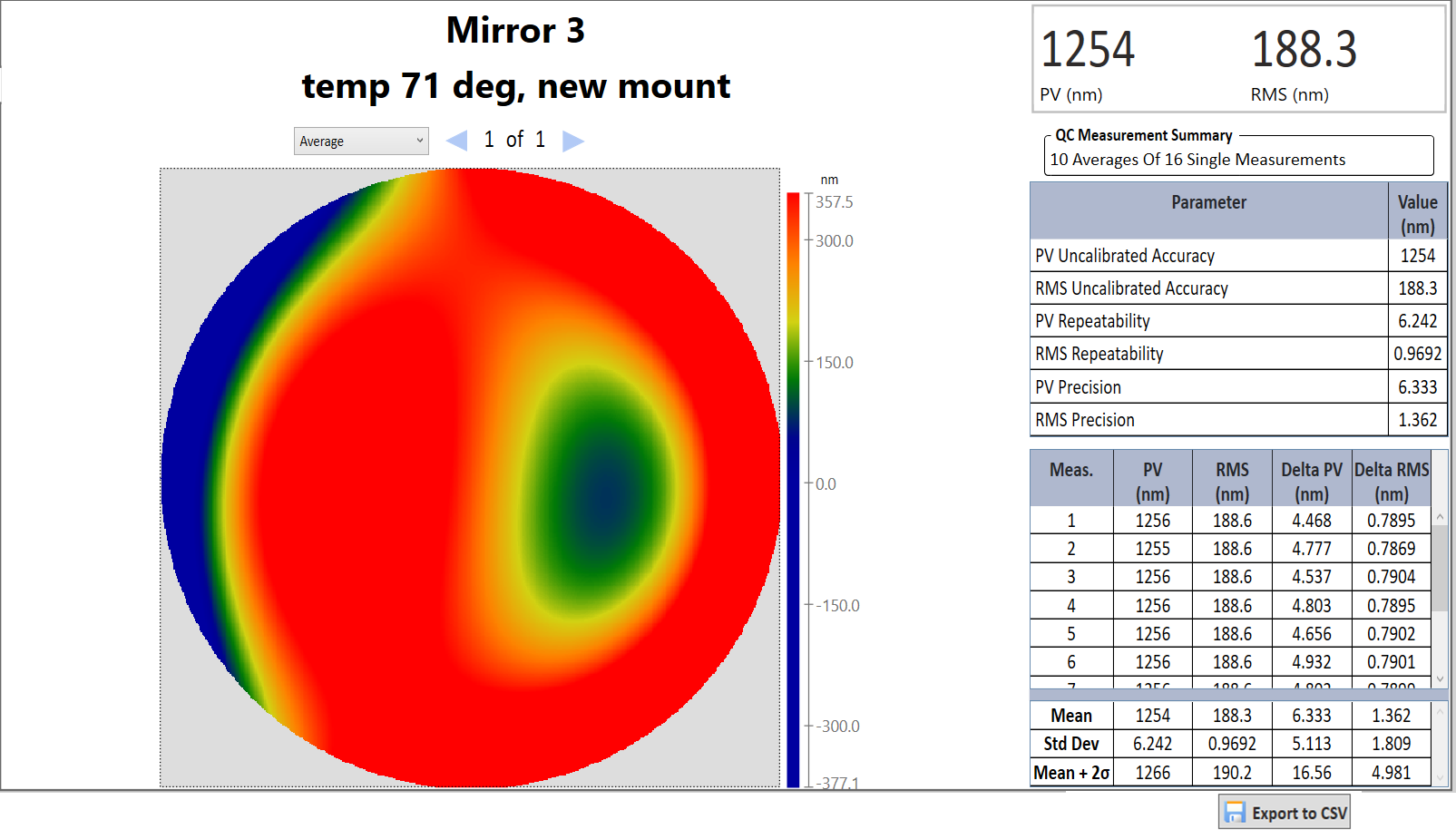4Sight Focus Software
The all-new 4Sight Focus offers blazing acquisition speed, an easy-to-learn interface, rich visuals, and a wealth of data analysis features.
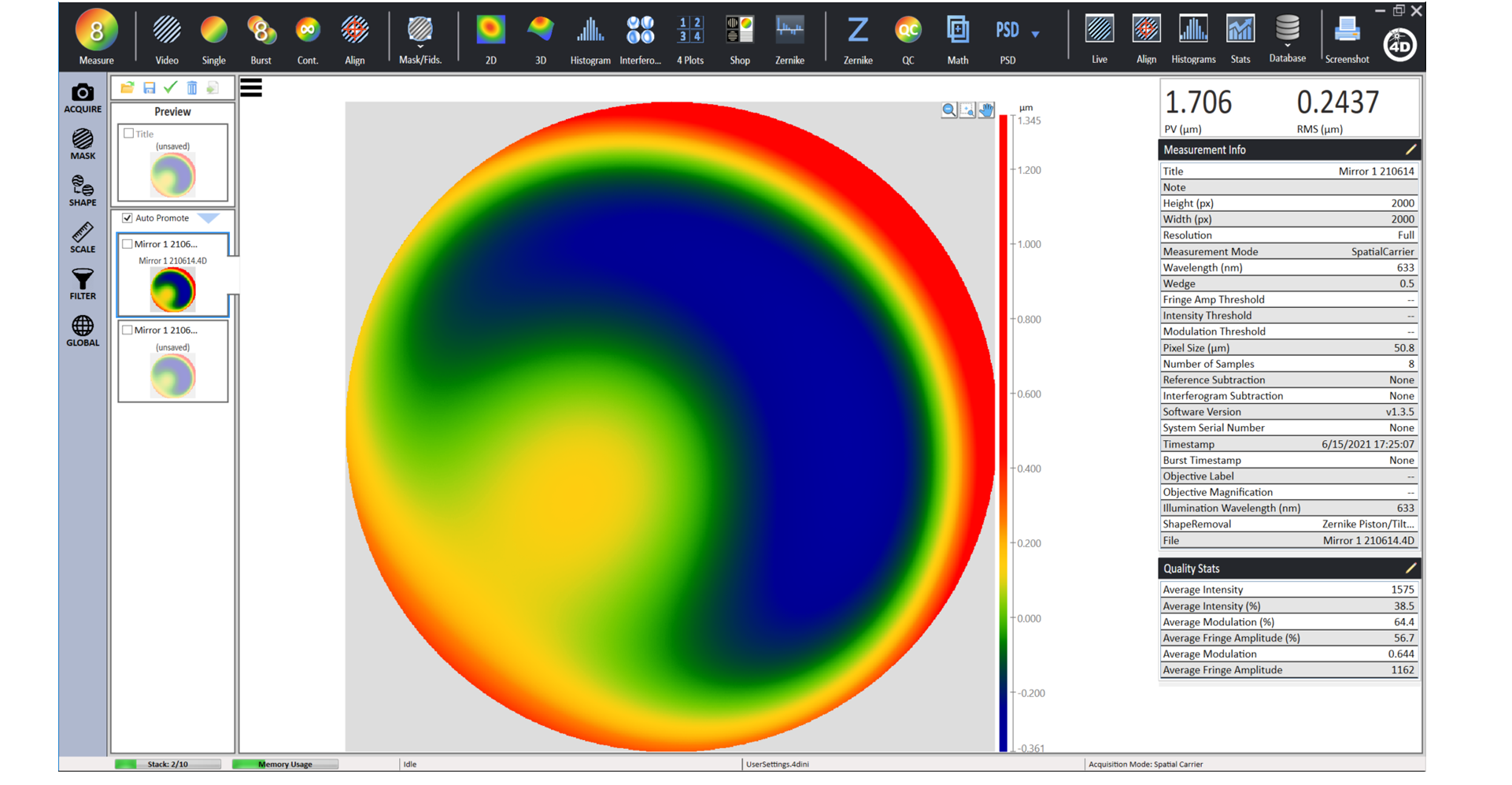
Introducing 4Sight Focus
4Sight software has long been the industry-leader in acquiring and analyzing interferometric data.
The all-new 4Sight Focus takes that power to a whole new level, with blazing acquisition speed, an easy-to-learn interface, rich visuals, and a wealth of data analysis features.
4Sight Focus is included with all 4D interferometers and optical profilers. It’s also available as a stand-alone workstation for analyzing data offline, from virtually any 2D or 3D measurement system.
“Best software in the industry.”
Simplified interface puts the Focus on data
The 4Sight Focus interface puts everything you need within reach—while providing plenty of screen real estate for a clean view of your analysis.
For more advanced analysis and setup, all settings are neatly stored just a few clicks away. Cluttered screens and layers of settings windows are now a thing of the past!
For production measurement, all settings can be optimized, stored and recalled from a single file. Open a configuration file—and press the Measure button. It’s that easy.
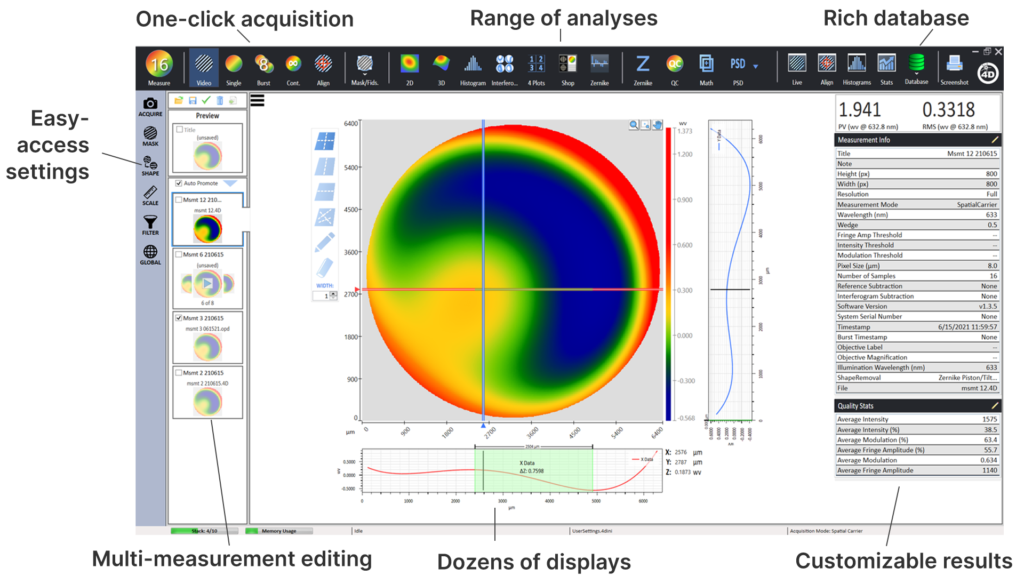
Learn it fast—and get down to making measurements
4Sight Focus gives you incredible analysis power that you can take advantage of right away.
An advanced data simulator lets you learn the software off-line, using data that’s customized to your project or production. Thorough documentation makes it easy to learn the basics—and the more advanced features—without requiring valuable instrument time.
Tools that make optical setup a snap
Acquisition speed is critical—but fast measurements are just part of the puzzle.
4Sight Focus is designed to make measurement setup faster and easier as well. Multi-monitor support lets you view Live Video and Alignment tools close to the optics you’re adjusting—no more viewing from across the room!
The real-time Zernike plot responds almost instantaneously as you align your optics—providing precise feedback that greatly reduces alignment time.
As you adjust settings, use the Recalculate function to apply the changes—you can even apply them to previously acquired data.
When everything is set, save all of your settings in one easy-to-manage file that can be used again and again.
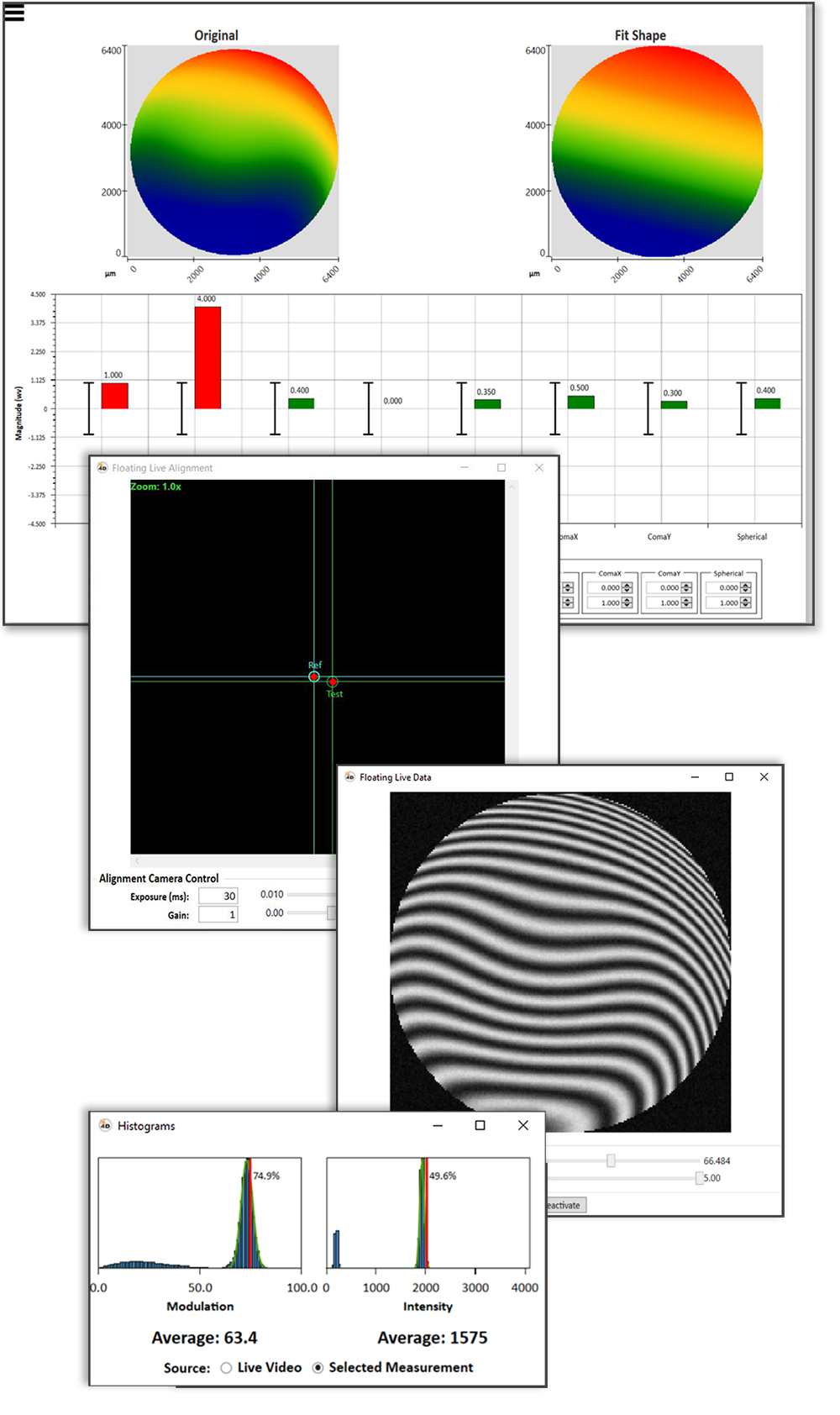
Intuitive data handling
4Sight Focus’ unique Measurement Stack stores multiple measurement in memory, for the fastest processing and manipulation.
Adjust measurement settings, set view options, apply a reference measurement, and many other functions—all with just a few clicks.
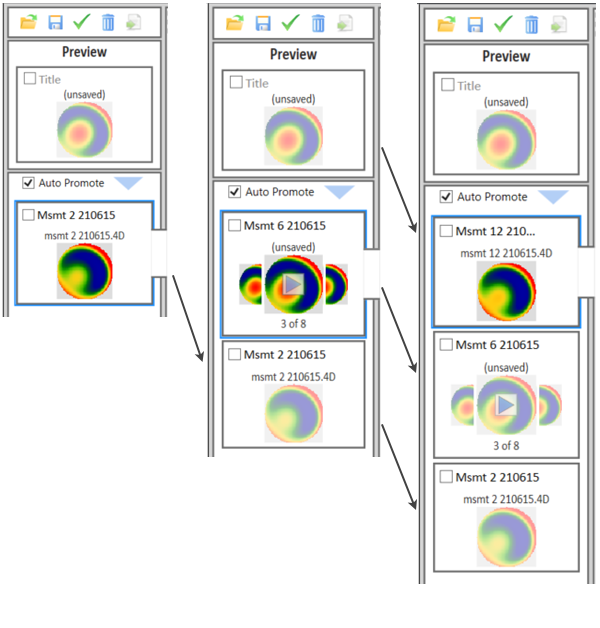
The all new Measurement Operations interface lets you add, subtract, average and scale multiple datasets easily. Using the Measurement Stack and Measurement Operations you can even perform multi-measurement calculations such as homogeneity or optical thickness is just a few clicks—without scripting.
Flexible masking and filtering
4Sight Focus includes a new unified Mask Editor that simplifies the process for creating detector, terms and analysis masks using multiple shapes. Innovative masking tools also let you mask data by intensity, modulation, fringe amplitude or island size.
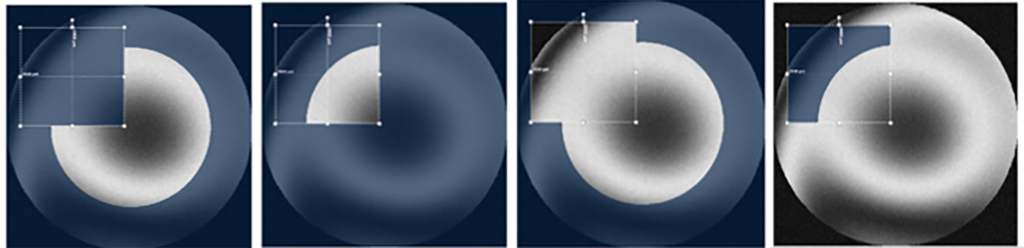
The unique Filter Recipe interface lets you apply Boxcar, Fourier and other filters in a defined sequence to highlight the critical aspects of your data. The Recipe can be applied to previously acquired measurements as well.
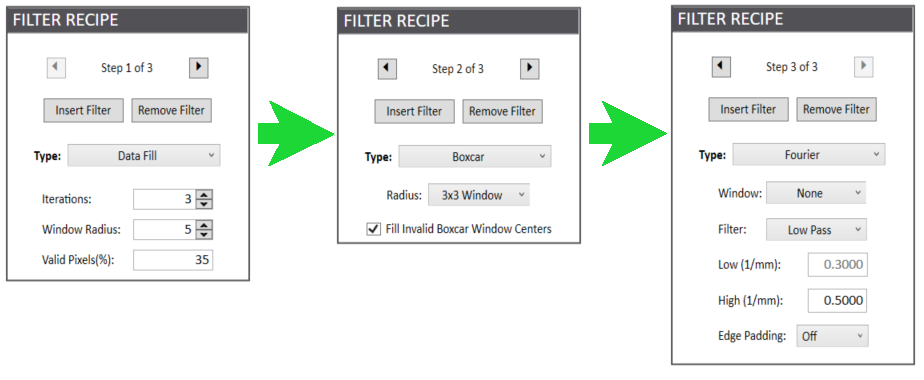
Deep analysis capabilities
4Sight Focus includes dozens of tools to help you analyze your data and visualize the results. Every screen has customizable parameters so you can show just what is important for your application.
2D and 3D displays can include cross-section profiles—even at multiple, arbitrary angles across the data. Improved Zernike, Histogram, Island, Slope and PSD analyses are easier to read and include interactive tools that highlight important data.
For optical profilers, 4Sight Focus includes ASME B46.1 and ISO25178-2 surface roughness/texture parameters.
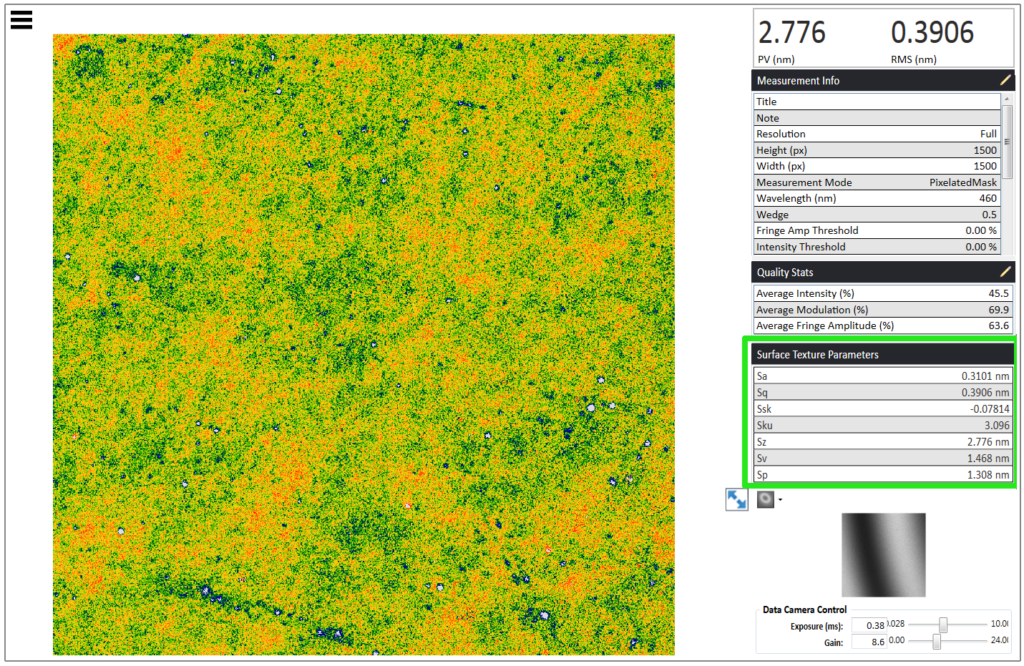
And, if you happen to need a function from a previous version of 4Sight, use the one-button bridge function to open the dataset in the older 4Sight for further analysis.
Rich database
Storing results to a database is critical for production measurement and for tracking data over time. 4Sight Focus lets you quickly create a database the way you want to see it, choosing from dozens of parameters. Logging is automatic—and Pass/Fail criteria make it easy to quickly spot any out-of-tolerance conditions. Standard formatting allows easy linking with statistical process control (SPC) software packages so results can immediately be incorporated into production.
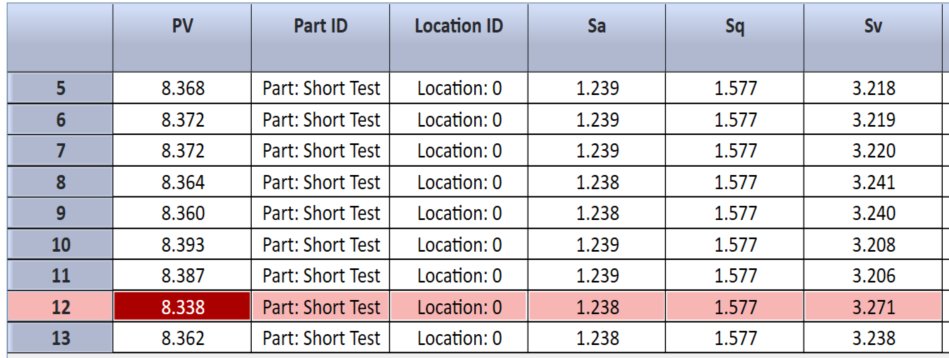
Configure it your way
4Sight Focus has a flexible interface that you can customize for your unique application. Helpful features such as oversized stats, floating live video, alignment and histogram windows, and customizable results let you show or hide just the features that you need.
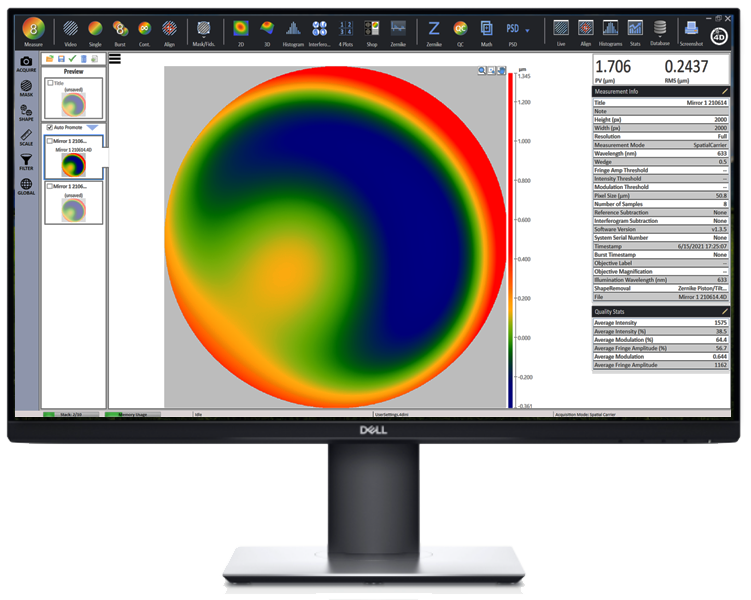
Virtually every aspect of your setup—from measurement settings to font size—can be stored in Configuration Files, which can be customized and reused for each application.
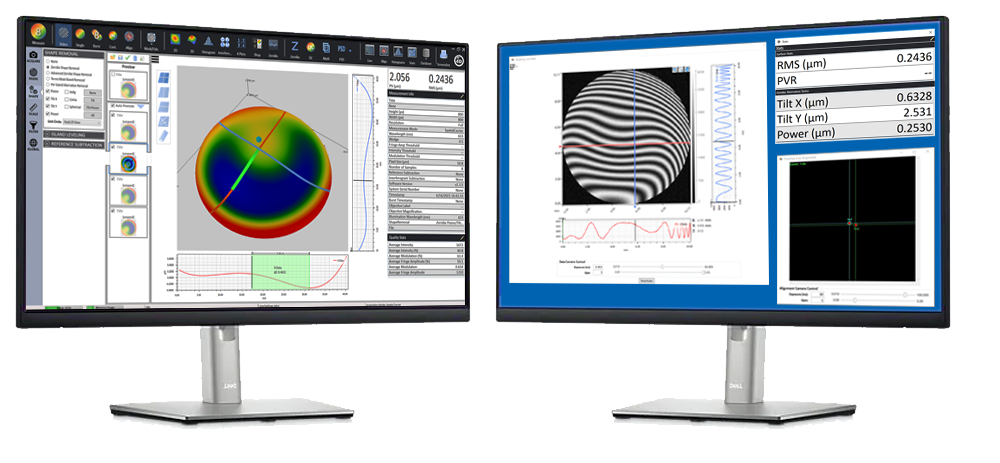
Output data that makes a statement
When you need to present data to your team or management, you need an easy way to get your point across, quickly.
4Sight Focus’ one-button output interface lets you save any analysis image as a high-resolution PDF or image file, which can be quickly imported into a presentation or report.
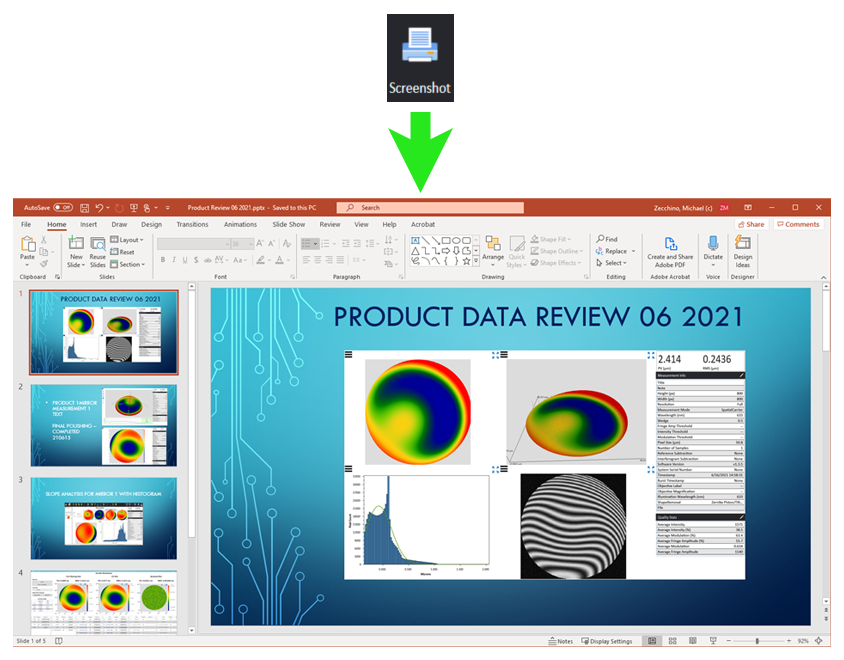
You can also export any tabular data—including a database—for further analysis in a spreadsheet program such as Microsoft Excel.
Easy integration to future-proof your system
4Sight Focus includes integrations to MatLab and Python, enabling custom scripting and automation.


The optional WCF Remote Package lets you integrate 4Sight Focus with other hardware, write scripts, or create your own custom control interface for 4D instruments. It’s a seamless system for integrating automated handling equipment, and for automating data flow to your cloud as well.

Get In Touch
(520) 294-5600
Location
3280 E Hemisphere Loop, Ste 146
Tucson, AZ 85706
4Dinfo@ontoinnovation.com
Office Hours (Arizona Time)
Mon: 8am - 5pm
Tue: 8am - 5pm
Wed: 8am - 5pm
Thur: 8am - 5pm
Fri: 8am - 5pm
Sat: Closed
Sun: Closed