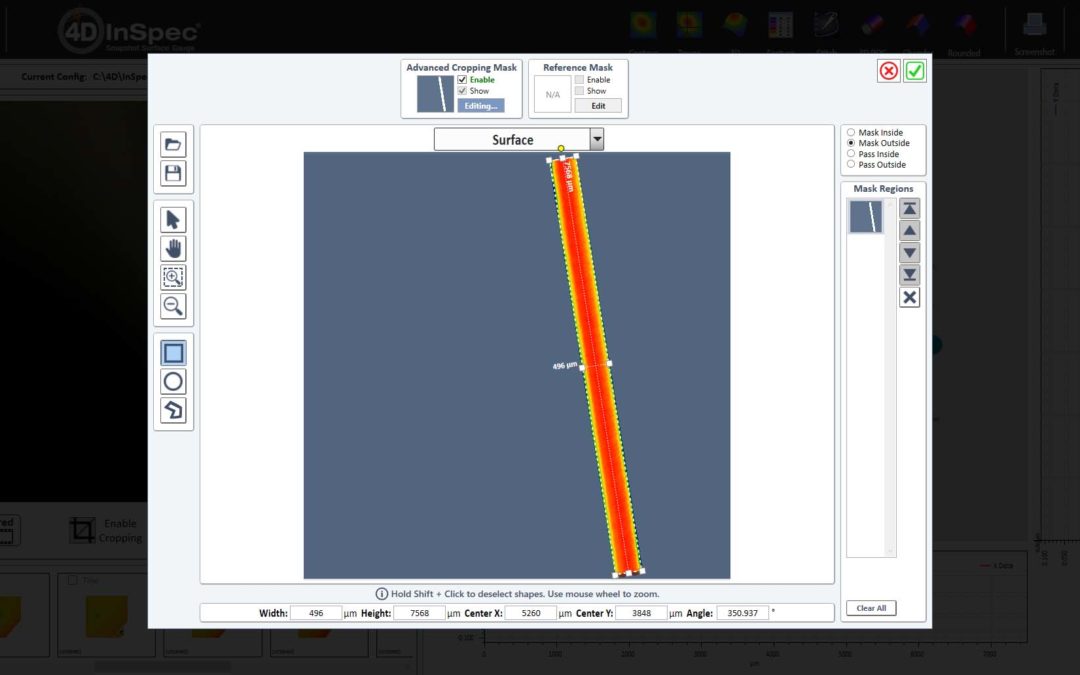Cropping data with diagonal shapes
4D InSpec’s operating software application is scheduled for an update
Below is a measurement of a turbine blade edge, which you can see on the left. It shows clearly as the sharp focus green line in the camera view. But because of stray light coming into the sensor from the open space on each side of it, there is noise in the height map on the right.
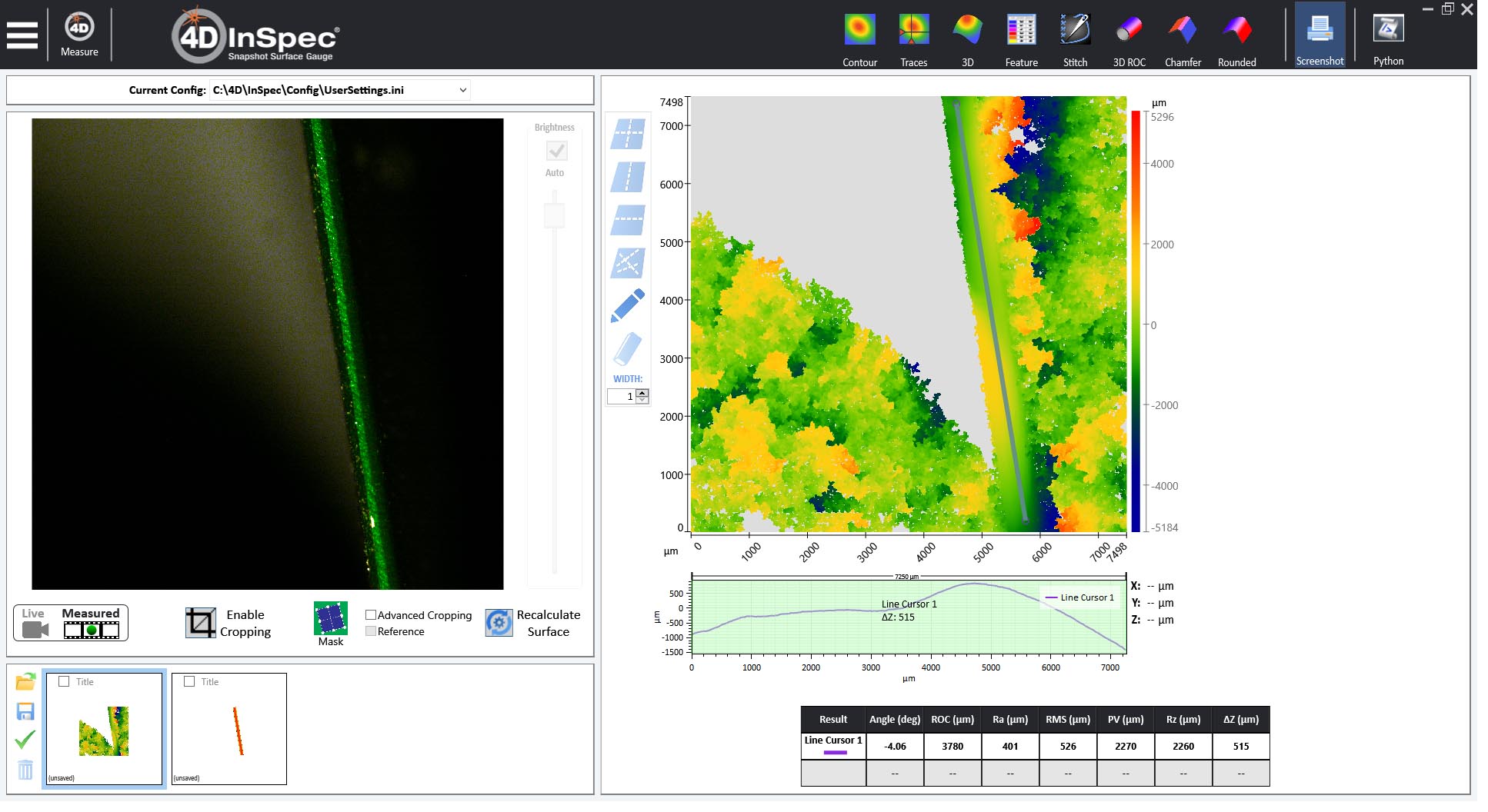
In the above example, there is a profile trace drawn lengthwise down the blade edge, in the 3D plot on the right. The profile appears in the 2D graph below the 3D plot. In the profile, the data appears smoothed because the scaling of the profile is affected by the noise present in the rest of the plot.
Using the Advanced Cropping feature in the 4D InSpec software (version 1.4 and later), you can now draw a rectangular crop of the data, and rotate that cropped area to match your area of interest better. If you don’t use advanced cropping, objects like a turbine blade must be aligned to the vertical axis, so that the rectangle used for cropping will fit the required data.
Crop the data to the measured blade edge
Crop the data and remove the noise using the Advanced Cropping tool. Once you’ve drawn a rectangular crop area, you can left click and drag the rotation handle in the top center border of the shape to angle the shape as needed. Use left click and drag on the shape to reposition it. Use the corner and midpoint handles to resize the area.
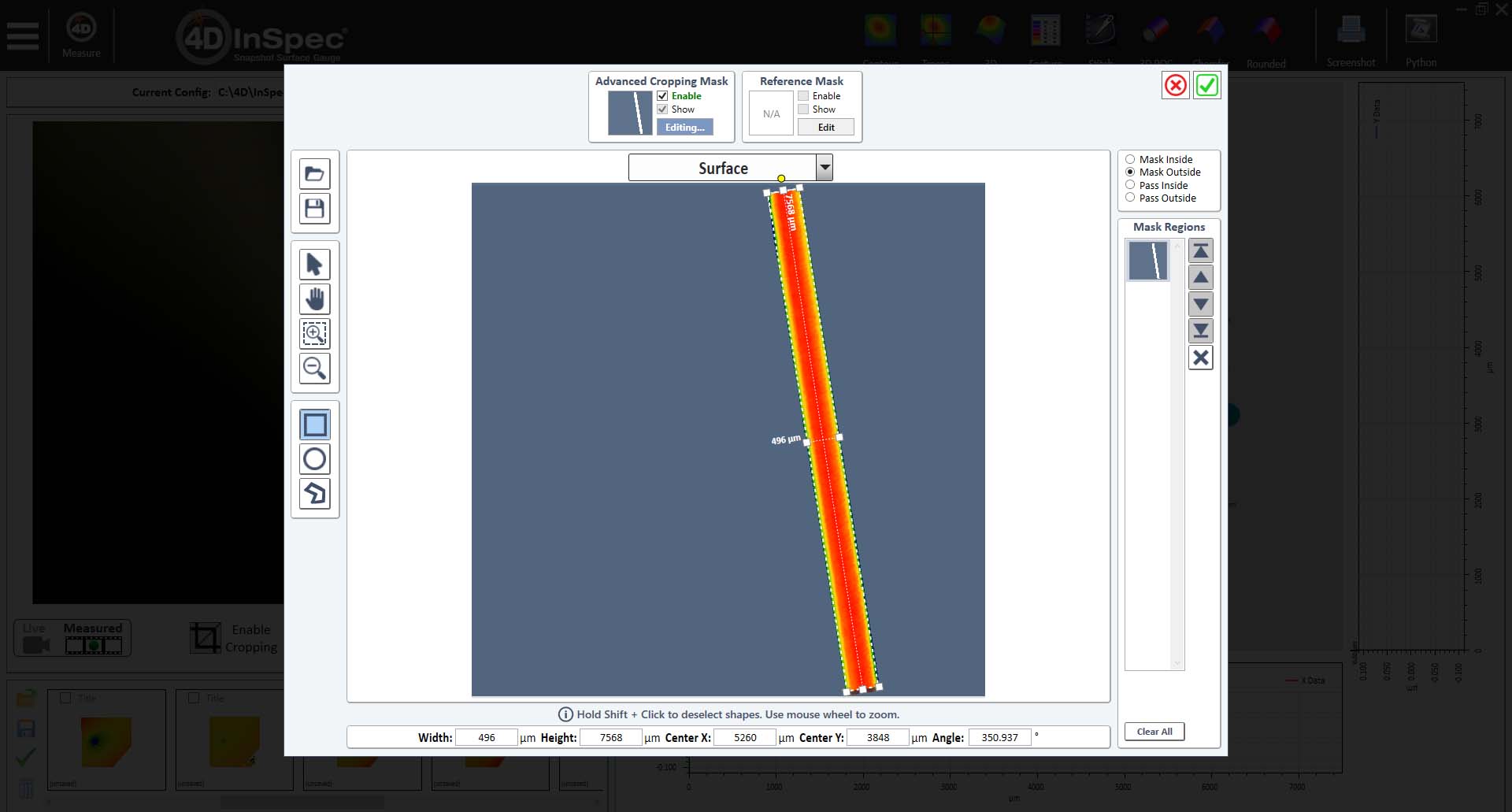
Once you’ve cropped the data to the area of interest, your analysis and profiles now calculate shape based on the remaining data. So in this example, the surface profile traces are plotted to the scale of the edge’s surface, alone.
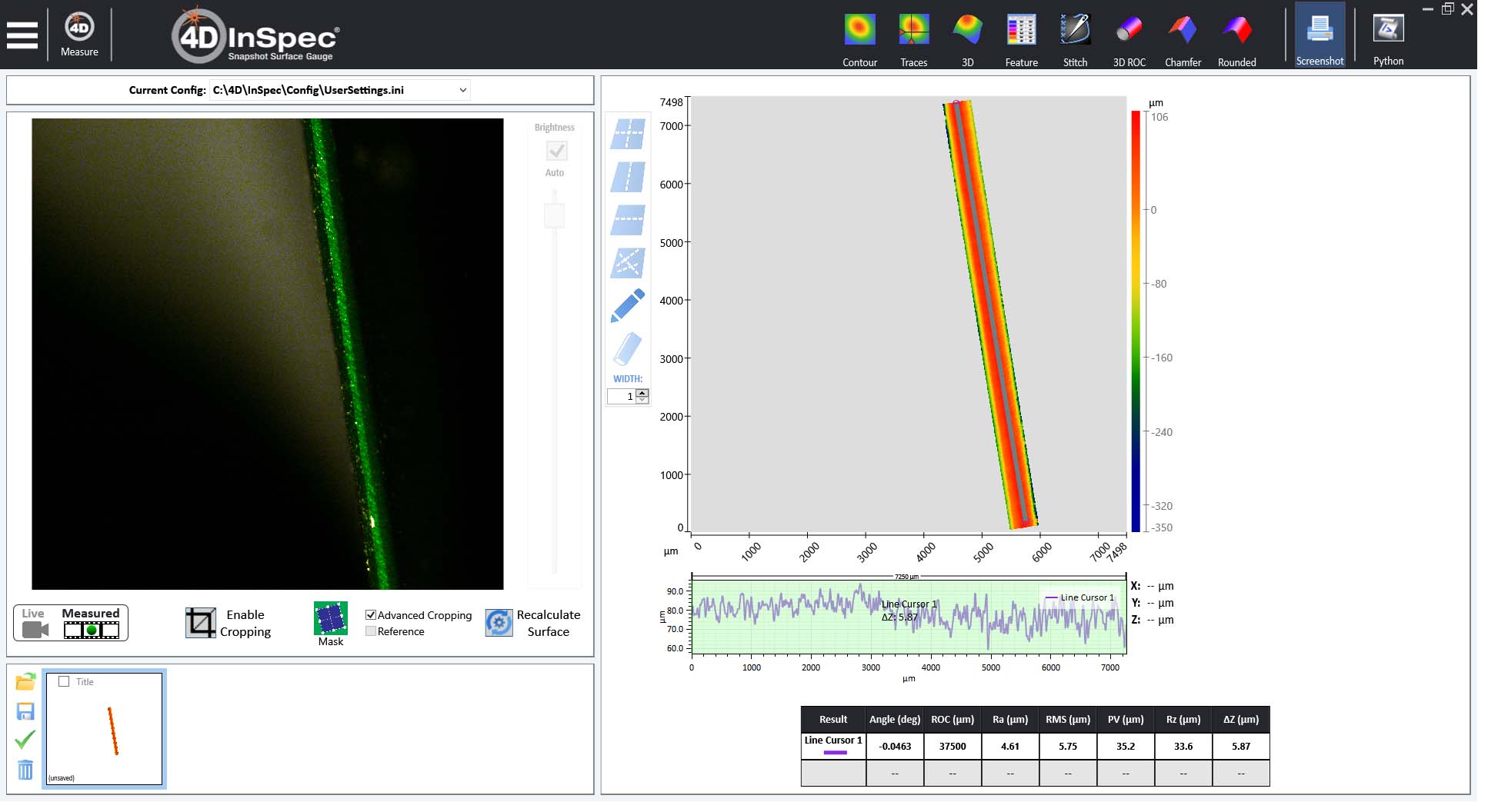
Version 1.4 of the 4D InSpec surface gauge’s software is available soon as a free upgrade for customers with an instrument still in the warranty period. To upgrade your software and learn about the other features, contact our Service Department.
Get In Touch
(520) 294-5600
Location
3280 E Hemisphere Loop, Ste 146
Tucson, AZ 85706
4Dinfo@ontoinnovation.com
Office Hours (Arizona Time)
Mon: 8am - 5pm
Tue: 8am - 5pm
Wed: 8am - 5pm
Thur: 8am - 5pm
Fri: 8am - 5pm
Sat: Closed
Sun: Closed